How to configure a new Nissan 2020 vehicle on our site
April 25 2020,
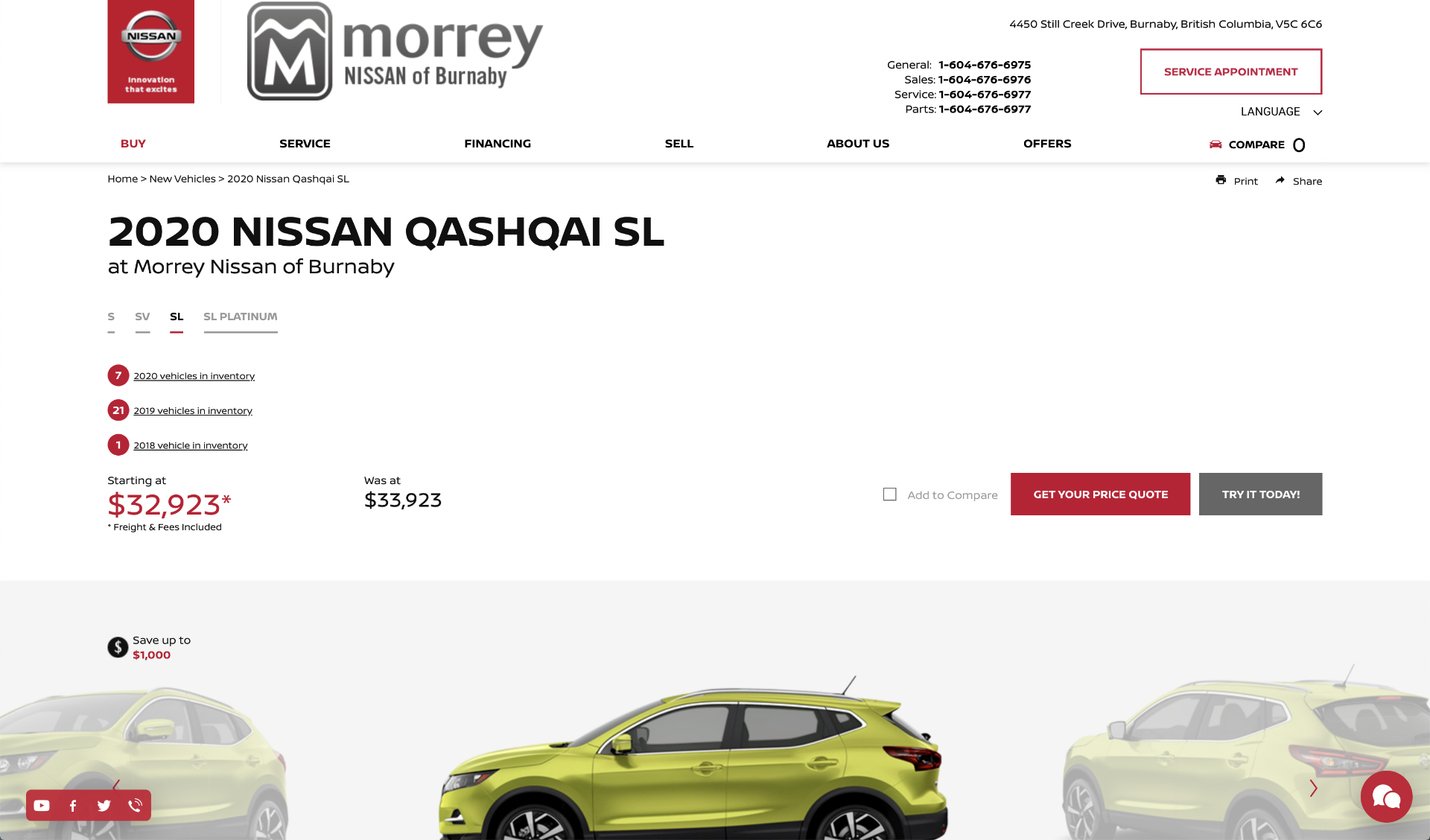
We have entered a new era in recent weeks and the majority of our new projects have been put on hold. Examples include the purchase of a vehicle, a process which has been pushed back for several consumers while we are confined at home. That said, there is no need to completely forget about our future purchase. It is, for example, possible to carry out our research online and complete 90% of your purchase on our site. You can find out which Nissan model you're interested in, get a price, choose a color and see the different versions of the model you're interested in. Here's how.
https://www.morreynissanburnaby.com/en/new-catalog
Step 1: Go to the Buy tab in the menu bar. You will then see all the new Nissan models for sale displayed. For this exercise we will choose the 2020 Nissan Qashqai.
Step 2: Once on the Nissan Qashqai 2020 page. Here you will be able to learn more about the versions, colors and price of the new Qashqai.
Step 3: In particular, you can determine the style of your Qashqai. You have access to all the colors of the new Qashqai as well as the different options for the interior. You can also view photos and a 360-degree panoramic view of the model. You can consult the versions of the Qashqai and their equipment also by choosing the different models in the upper left.
Step 4: You also have the option to check and modify the different financing plans available to you. In particular, you can see the different leasing and financing terms and modify the payment to make it fit your budget.
Step 5: Once these steps have been completed, you will know more about the different versions of the 2020 Nissan Qashqai (or any other Nissan 2020 model that interests you) and you will also determine the type of financing you want and the color that interests you. When we reopen in a few weeks, finalizing your purchase will be a breeze!











